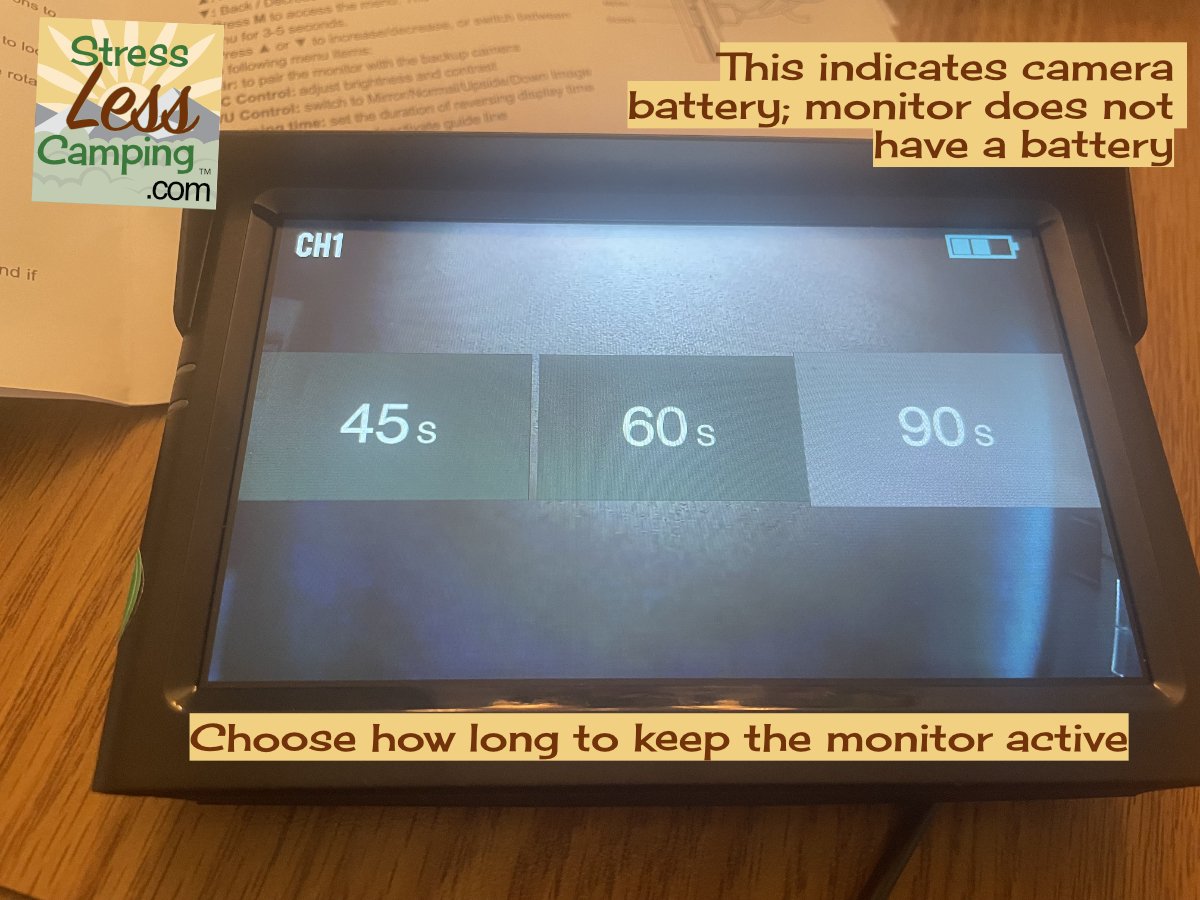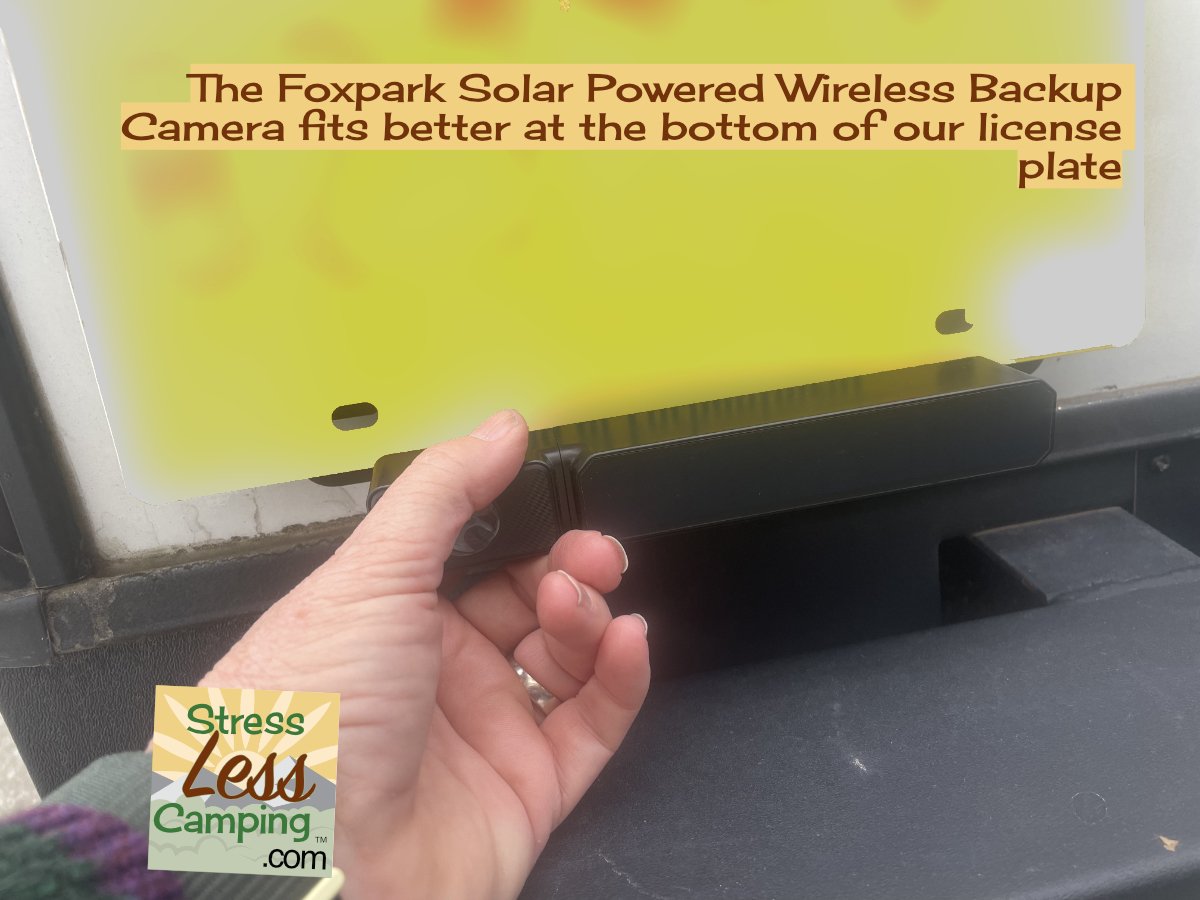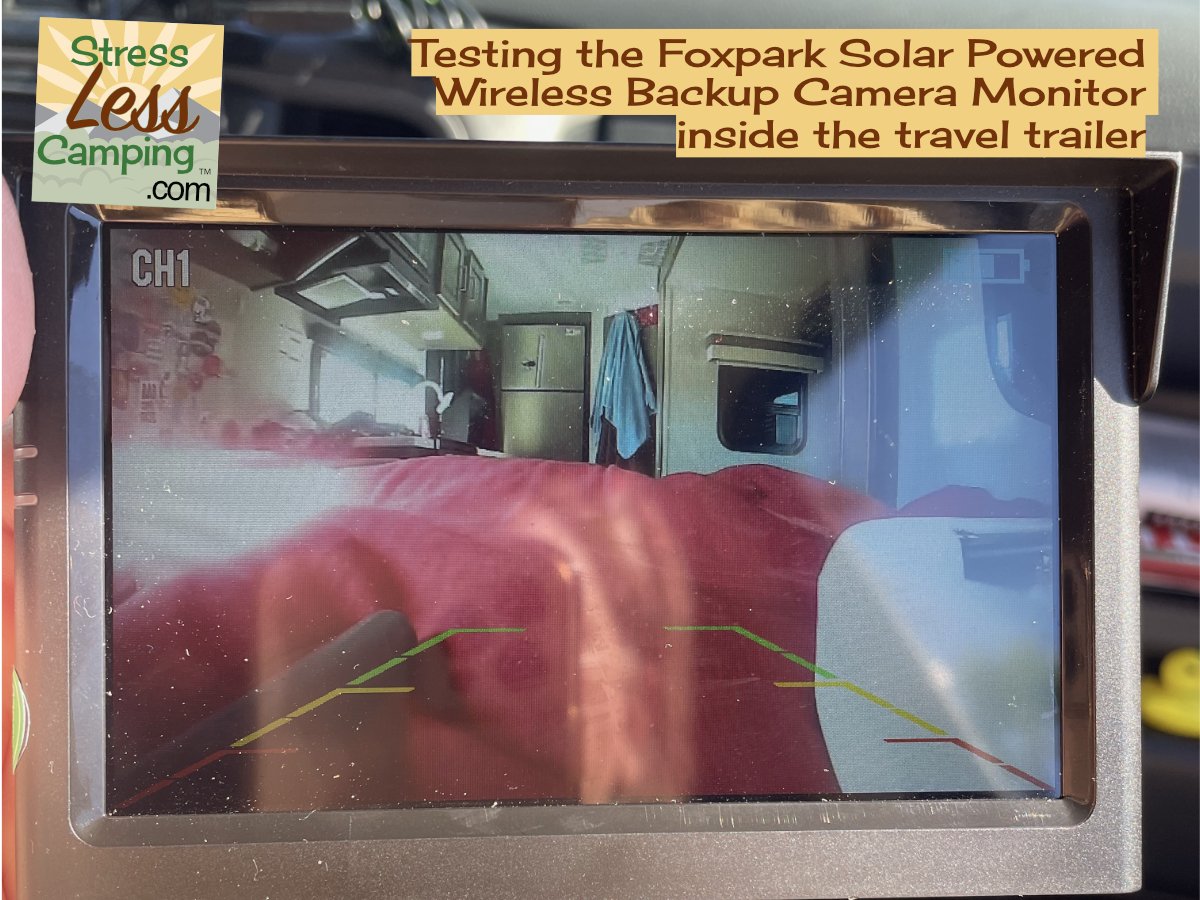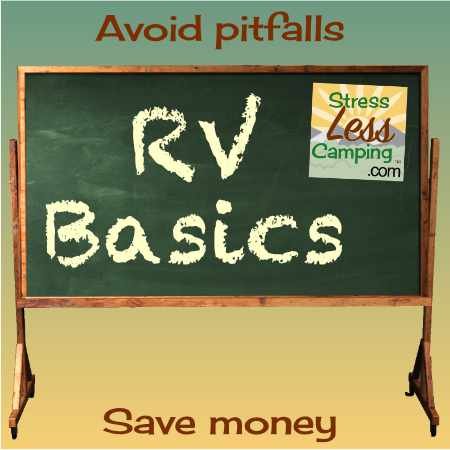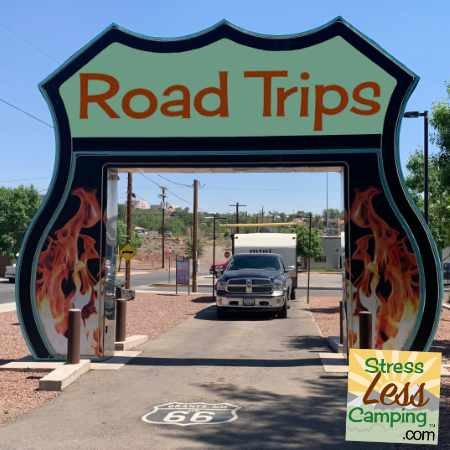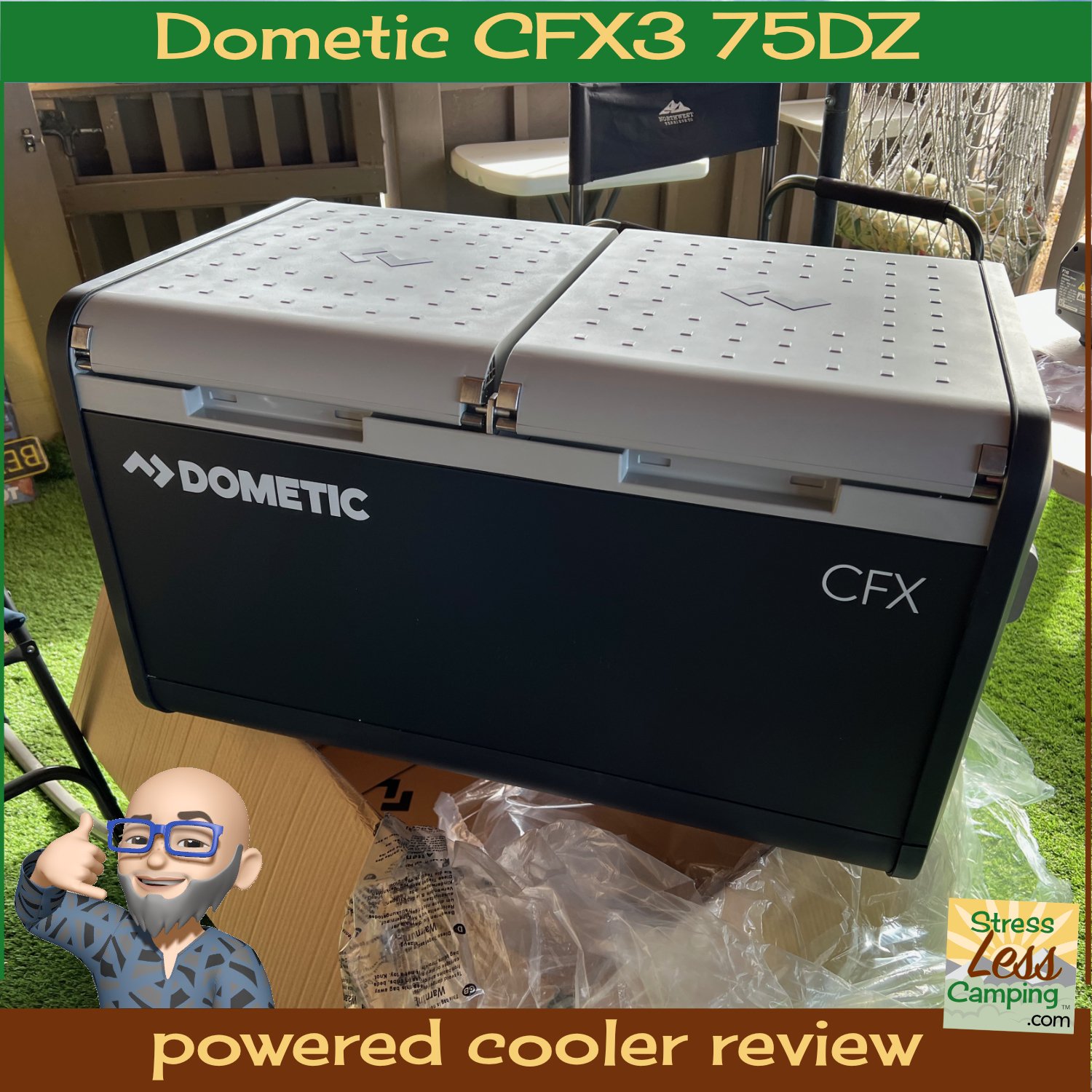Testing the Foxpark Solar Powered Wireless Backup Camera
This is our honest review of the Foxpark Solar-Powered wireless backup camera. The folks at Foxpark asked if we would test this as we have been looking for a back-up camera for our RV.
What is the Foxpark Solar-Powered Wireless backup camera
The Foxpark solar-powered wireless backup camera is a clever camera that uses a solar-powered module that mounts to the screws that hold your vehicle license plate on. After an initial charge, that camera then uses built-in solar panel on the front of the gadget to keep the batteries topped-up so it can broadcast to a screen inside your vehicle.
There’s a five inch monitor and receiver that use a power port inside your vehicle so you can see where you’re going. Or where you’ve been. We don’t judge. The monitor displays what the camera “sees” of course.
That interior display offers 1080P resolution and the entire system is IP69K waterproof.
How we mounted the camera
Mounts were included so we can use the sticky pad to stick the camera to the vehicle. We don’t want to do that. There are also holes in the camera’s mount that line up with the license plate holes so we can install the camera to the plate. In our case, the top license plate holes don’t seem to work because the camera might block the license numbers. There is a brake light immediately above the license, preventing installation above the plate.
How we use the Foxpark solar-powered back-up camera
When we initially were contacted by the company the truck that we had didn’t have a back-up camera. Our present one does.
So we mounted the Foxpark solar-powered back-up camera to the back of our travel trailer. Many RVs nowadays, including our own, have a provision for a permanently-installed back-up camera mounted high on the RV.
We like this better as it’s mounted lower. It also doesn’t need the RV’s marker lights on to operate.
The system operates for up to 90 seconds at a time (ostensibly to preserve battery power in the camera module) but you can use it any time - when backing or just to see what’s going on behind the trailer.
You basically turn the monitor on and it activates the camera. You can set it to operate for 45, 60 or 90 seconds.
We will rarely use this for seeing cars behind us; it will be used as an assist while backing the travel trailer into a camp site or parking spot. And occasionally we check on our Lectric e-bikes that are mounted on the rear hitch.
Mounts were included so we could use sticky pads to stick the camera to the vehicle. We don’t want to do that. There are also holes in the camera’s mount that line up with the license plate holes. We installed the camera to the bottom of the travel trailer’s rear plate. In our case, the top license plate holes didn’t work because the camera would block the license numbers. Additionally, there is a brake light immediately above the license, preventing installation above the plate.
What we like about the Foxpark solar-powered back-up camera
You don’t necessarily have to use this as a back-up or observation camera. We tested it for a while leaving it inside our travel trailer as we drove down the road just to see what kind of jiggling was going on inside. It was rather surprising.
The image on the screen itself is very high quality and clear. That’s always a plus.
The camera has a good range - we can use the monitor in the cab of the truck and put the camera on the back of the travel trailer. This was important because our truck already has a built-in camera so we really only need this camera to help us park the travel trailer.
You could also bring the monitor into your RV and observe what’s going on outside. If you hear a noise you could fire the system up and see what the camera sees. That’s nice. However, you have to have an “cigarette lighter” auxiliary power port for power. This also means that the camera cannot easily be used as a security device with the monitor inside the travel trailer for most people. In our case, it will be possible to use the camera in this way, using our portable power station with a auxiliary power outlet.
The camera’s solar panels have managed to keep the camera ready for use, after initially fully-charging the camera with the included power cable. The cable can also be used to charge the camera if there isn’t enough solar. It seems so far that the solar panels will be sufficient to keep the camera full. This is good, because the way we installed it will make it difficult to remove for charging.
Things we don’t like
There is no provision to record what you’re seeing in the camera so it wouldn’t work as a security camera. You also have to have the monitor plugged into an auxiliary power port - it doesn’t have any internal battery system.
It seems that for a monitor that only works a maximum of 90 seconds at a time, there could be a way to charge it and use it without being plugged in. We only have one auxiliary power outlet in our truck. Our dash camera also requires an auxiliary power outlet, so we will have to choose which device we need to use at any given time. Because of this, we may not use the backup camera for every parking situation because of the inconvenience.
The monitor can be set for 30, 60 or 90 seconds of view time. That’s not very long to back into a campsite. Then the driver has to push the monitor button again while they are trying to park.
Update - we goofed
Boy, do I ever feel like a dope. Please know that the pairing of the second camera is a quick, easy process. Apparently the difficult part is reading the directions. I read to Step 3, and could not get the second camera to pair. I reached out to our contact and when she returned from holiday she sent the directions again. I read them all, and got the camera paired in less than a minute. Then I checked the instruction book. Yep, same instructions, I just didn’t read them all. So now, we have a two-camera backup system. I may keep Cam2 in the camper to monitor, or perhaps attach to the passenger side of the trailer bumper so we have a more complete view around the bikes when backing into a site.
Additionally, because the monitor needed to be plugged in, I took our portable power pack into the living room to pair Cam2. I monitored Cam1 from there. It’s nearly 60 feet away, in the driveway on the opposite end of the house from where I was sitting! What range!
Considerations
We asked the company for two cameras as they had offered a two-camera system. We were going to use one for the truck, one for the trailer. But, this system doesn’t seem to be able to recognize the second camera. That’s not that big a deal, but is worth noting.
This system doesn’t seem to be able to recognize the second camera. That’s not that big a deal, but is worth noting.
We have said it before and it holds true for this - I wish there were some standard connection/interface for cameras and other stuff. At some point we’re just not going to have any more room on the instrument panel of the truck if we want to be able to look out the windshield. If everything were able to work from one screen that would be great.
We hope that someday vehicles will have better dash-screen integration, so we don’t have so many screens to shuffle around for all these fancy devices.
But, if you’re looking for a back-up camera for your RV or truck, this isn’t a bad choice. The quality of the image is good and I like that you don’t have to run wires to the back of a trailer.
How to purchase
If this seems like the right solution for you, the Foxpark Solar Powered Wireless Rear View Camera is available on Amazon. We also have a discount code to get your back-up cameras through March 31. Use coupon code: Q7ERBK22